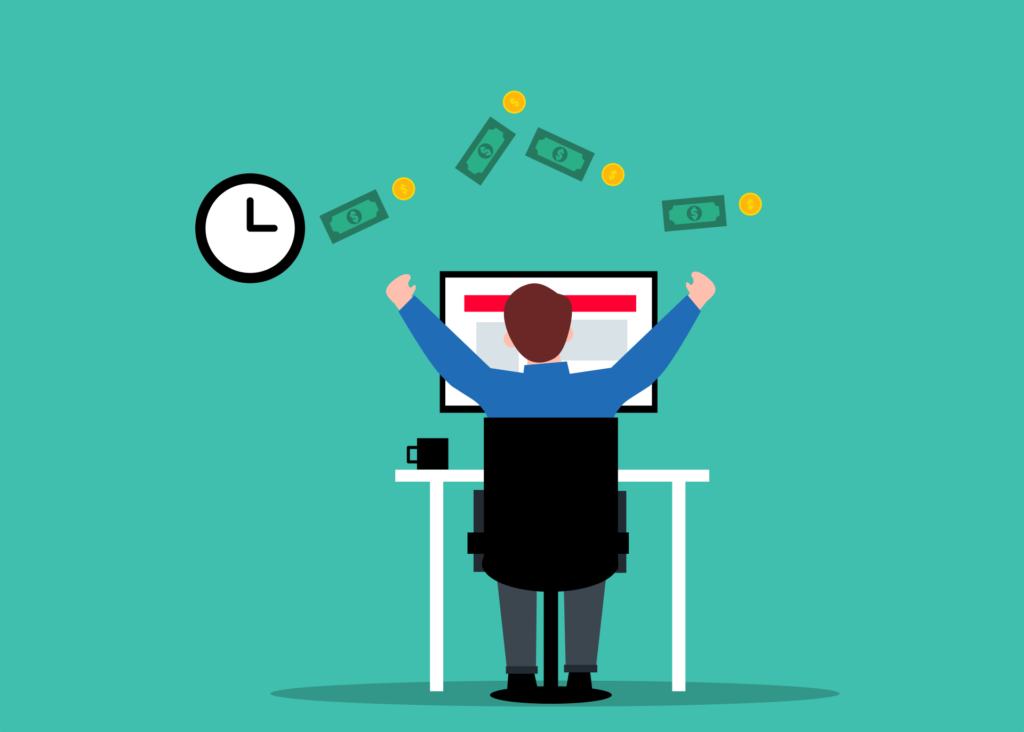Ecommerce SEO is the process of optimizing your online store for search engines. It can help you rank higher for your target keywords, drive more organic traffic, and increase your sales and conversions. Here are three easy steps for better ecommerce SEO:
- Step 1: Conduct keyword research. You need to find out what words and phrases your potential customers are using to search for your products or services. You can use tools like Semrush or Ahrefs to discover relevant keywords, their search volume, difficulty, and intent. You should also analyze your competitors’ keywords and see what gaps you can fill. You should aim for a mix of head, body, and long-tail keywords that match your products and categories.
- Step 2: Optimize your site structure. You need to organize your online store in a way that makes sense for both users and search engines. You should create clear and logical categories and subcategories that reflect your keyword research. You should also use descriptive and SEO-friendly URLs, titles, and headings for each page. You should avoid duplicate content, thin content, or orphan pages that can harm your SEO. You should also make sure your site is fast, mobile-friendly, and secure.
- Step 3: Optimize your product pages. You need to create compelling and unique content for each product page that showcases its features, benefits, and value proposition. You should use your target keywords naturally in your product titles, descriptions, meta tags, and image alt texts. You should also add rich snippets, such as ratings, reviews, prices, and availability, to enhance your appearance in search results. You should also encourage user-generated content, such as reviews, testimonials, and social media shares, to boost your credibility and trustworthiness.
By following these three easy steps, you can improve your ecommerce SEO and attract more qualified traffic and customers to your online store.
Conduct Keyword Research
Keyword research is the process of finding and analyzing the words and phrases that people use to search for your products or services on search engines. Keyword research can help you understand what your potential customers are looking for, how popular and competitive those terms are, and how to optimize your website for them.
To conduct keyword research, you can follow these steps:
- Step 1: Brainstorm a list of potential keywords that are relevant to your website. Start by thinking about your products or services and what words people might use to search for them. Consider using tools like Google AdWords Keyword Planner, Google Trends, or Answer the Public to get more ideas.
- Step 2: Expand your list using a bulk keyword tool. You can use a tool like Semrush or Ahrefs to enter your seed keywords and generate thousands of related keyword ideas. You can also see important metrics like search volume, keyword difficulty, cost per click, and more.
- Step 3: Use Excel to clean up your data. You can export your keyword list from the tool you used and import it into Excel. You can then filter, sort, and remove any irrelevant or duplicate keywords. You can also group your keywords into categories or themes based on their intent or topic.
- Step 4: Categorize your keywords. You can use a tool like Moz or Semrush to analyze the intent and difficulty of your keywords. Intent refers to the goal or purpose of the searcher, such as informational, navigational, transactional, or commercial. Difficulty refers to how hard it is to rank for a keyword, based on factors like competition, authority, and relevance.
- Step 5: Map keywords to landing pages. You can use a tool like Screaming Frog or Sitebulb to crawl your website and see what pages you have and how they are structured. You can then assign the most relevant and valuable keywords to each page based on their content and intent. You should aim for one primary keyword and a few secondary keywords per page.
- Step 6: Identify underperforming landing pages and keyword categories. You can use a tool like Google Analytics or Google Search Console to see how your pages and keywords are performing in terms of traffic, rankings, conversions, and more. You can then spot any gaps or opportunities for improvement and prioritize your SEO actions accordingly.
- Step 7: Monitor ranking improvements. You can use a tool like Semrush or Ahrefs to track your keyword rankings over time and see how they change with your SEO efforts. You can also monitor other metrics like organic traffic, bounce rate, click-through rate, and conversions to measure the impact of your keyword research on your website performance.
Optimize Site Structure
To optimize your site structure, you need to make sure that your website is easy to navigate, understand, and crawl for both users and search engines. A good site structure can improve your user experience, SEO, and conversions. Here are some ways to optimize your site structure:
- Plan your site structure in advance. If you are starting a new website, then it’s easy to plan the site structure in advance. You should define your main topics, categories, and subcategories based on your keyword research and user intent. You should also create a visual sitemap that shows how your pages are connected and hierarchically organized.
- Use categories to group related content. If you have an existing website, then you should review your content and group it into relevant categories and subcategories. You should aim for a balanced and logical structure that avoids having too many or too few categories or subcategories. You should also use descriptive and keyword-rich names for your categories and subcategories.
- SEO optimize your categories. You should treat your category pages as landing pages that can rank for broad keywords and attract organic traffic. You should optimize your category pages with unique titles, meta descriptions, headings, and content that describe what the category is about and what users can find in it. You should also add internal links to your category pages from other relevant pages on your site.
- Use HTML or CSS for navigation. You should use HTML or CSS for your main navigation menu and avoid using JavaScript or Flash that can make it harder for search engines to crawl and index your pages. You should also make sure that your navigation menu is consistent across all pages and includes links to your most important pages and categories.
- Make use of breadcrumb menus. Breadcrumb menus are secondary navigation elements that show users where they are on your website and how they can go back to previous levels. Breadcrumb menus can improve your user experience, reduce bounce rate, and enhance your SEO by providing context and internal links to your pages.
- Create an SEO friendly permalink structure. Permalinks are the URLs of your individual pages and posts. You should use SEO friendly permalinks that include keywords and reflect your site structure. You should avoid using dynamic or generic permalinks that contain numbers, symbols, or irrelevant words. You should also use hyphens to separate words in your permalinks.
- Pay attention to your internal link structure. Internal links are links from one page on your website to another page on the same website. Internal links can help users and search engines discover more of your content, distribute link authority, and indicate the relevance and importance of your pages. You should use descriptive anchor texts for your internal links that include keywords and match the topic of the destination page.
- Provide users with a sitemap. A sitemap is a file that lists all the pages on your website and how they are organized. A sitemap can help users find what they are looking for on your website and also help search engines crawl and index your pages more efficiently. You should create both an HTML sitemap for users and an XML sitemap for search engines.
Optimize Product Pages
To optimize your product pages, you need to make sure that your product pages are attractive, informative, and persuasive for both users and search engines. A good product page can showcase your product’s features, benefits, and value proposition, and convince your visitors to buy from you. Here are some ways to optimize your product pages:
- Conduct keyword research. You need to find out what words and phrases your potential customers are using to search for your products or similar products. You can use tools like Semrush or Ahrefs to discover relevant keywords, their search volume, difficulty, and intent. You should aim for a mix of product-focused keywords that are relevant to users and likely to convert.
- Write clear and engaging product descriptions. You need to create unique and compelling content for each product page that describes what the product is, what it does, how it works, and why it’s better than other options. You should use your target keywords naturally in your product titles, descriptions, meta tags, and image alt texts. You should also use bullet points, headings, and short paragraphs to make your content easy to scan and read.
- Put social proof front and center. You need to leverage the power of social proof to build trust and credibility with your visitors. You can use different types of social proof, such as ratings, reviews, testimonials, user-generated content, awards, certifications, or endorsements. You should display social proof prominently on your product pages and encourage your customers to leave feedback or share their experiences.
- Prioritize high-quality product imagery and visual content from social media. You need to use high-quality images and videos to showcase your products from different angles and perspectives. You should also include zoom functionality, 360-degree views, or interactive features to allow your visitors to see the details of your products. You can also use visual content from social media platforms like Instagram or TikTok to show how real customers use or enjoy your products.
- Ensure your shipping and return policy is clear. You need to provide clear and accurate information about your shipping and return policy on your product pages. You should highlight any free shipping offers, delivery times, tracking options, or guarantees. You should also explain how customers can return or exchange their products if they are not satisfied with their purchase. You should make your policy easy to find and understand .
- Add a clear and prominent call-to-action. You need to guide your visitors towards the next step in the buying process with a clear and prominent call-to-action (CTA) button. Your CTA button should stand out from the rest of the page with a contrasting color, size, or shape. It should also use action-oriented words that create a sense of urgency or scarcity, such as “Buy Now”, “Add to Cart”, “Order Today”, or “Limited Time Offer” .
By following these tips, you can optimize your product pages for higher conversions and sales.