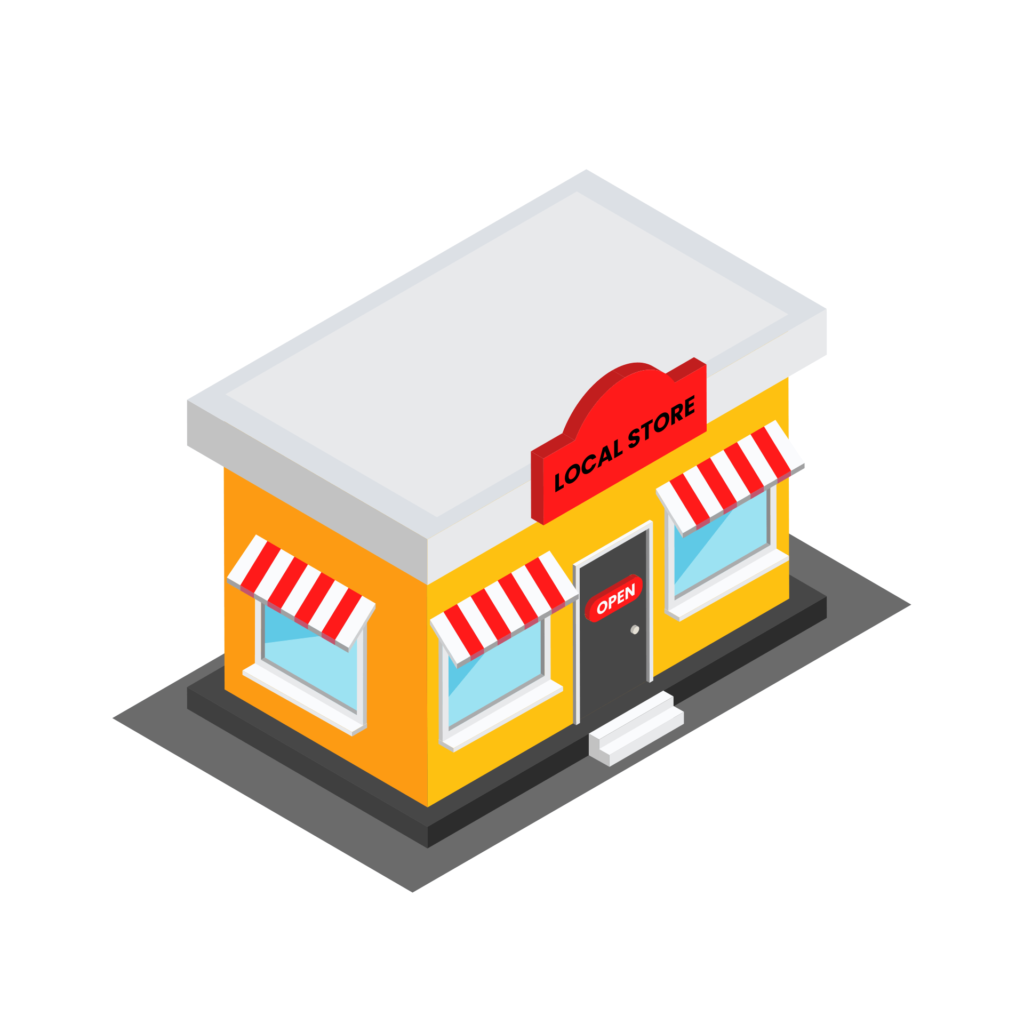There are several ways to rank local business websites on the first page of Google. Here are some tips for beginners:
- “Steal” your competitors’ keywords: Chances are good that most of your traffic will come from searches that are driven by specific types of keywords. You can use tools like Google Keyword Planner to find out which keywords your competitors are using and then use them on your website.
- Get in the local pack: The local pack is the box that appears at the top of the search results page when someone searches for a local business. To get in the local pack, you need to have a Google My Business account and optimize it.
- Make sure your site is mobile-friendly: Google has been giving preference to mobile-friendly sites since 2015. You can use Google’s Mobile-Friendly Test to see if your site is mobile-friendly.
- Organically include your location in your URL: If you have a physical location, you can include your city or state in your URL. This can help you rank higher in local search results.
- Write high-quality, long-form content: Google loves high-quality, long-form content. If you can write content that is both informative and engaging, you will have a better chance of ranking higher in the search results.
Long-form content is a type of content that is longer than the average blog post. It is usually more than 1,000 words long and can be as long as 10,000 words or more. Long-form content is designed to be more informative and engaging than shorter content. It can help you rank higher in the search results because it provides more value to the reader.
Google Keyword Planner
Google Keyword Planner is a free tool that allows you to discover keywords related to your business and see the estimated monthly searches they receive as well as the costs to target them. It is designed to help you research keywords to use in your Search Network campaigns. You can use this tool to discover new keywords related to your business and see estimates of the searches that they receive and the cost to target them. It also provides another way to create search campaigns that’s centered around in-depth keyword research.
Google My Business
Google My Business is a free tool that allows you to manage your online presence across Google, including Search and Maps. By verifying and editing your business information, you can both help customers find you and tell them the story of your business. You can add your business name, location, and hours; monitor and reply to customer reviews; add photos; and see insights about how people are searching for you on Google.