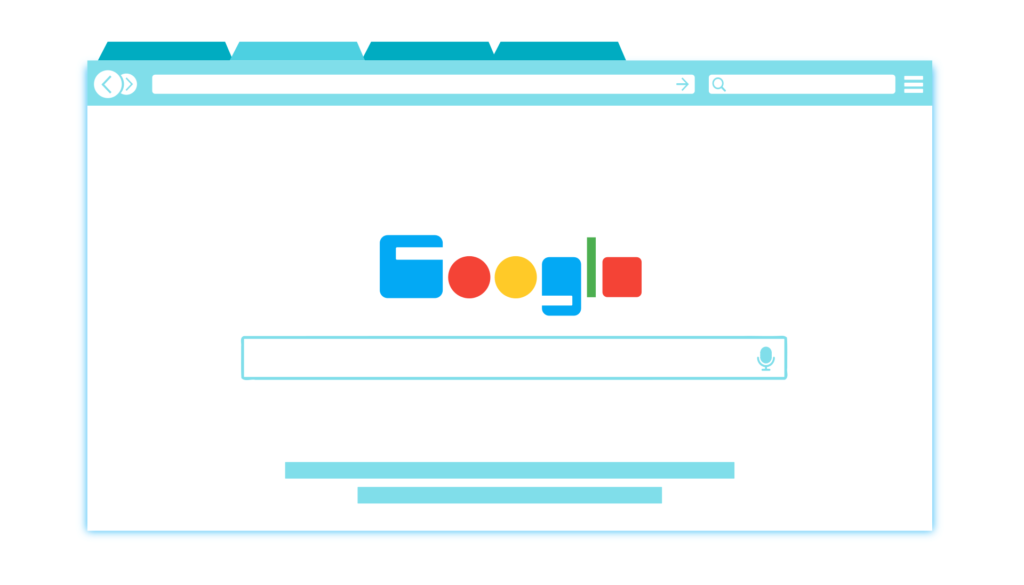Google Search Console is a free service offered by Google that helps you monitor, maintain, and troubleshoot your site’s presence in Google Search results. You don’t have to sign up for Search Console to be included in Google Search results, but Search Console helps you understand and improve how Google sees your site. It allows webmasters to check indexing status, search queries, crawling errors and optimize visibility of their websites.
Why Use Google Search Console
Here are some benefits of using Google Search Console:
- It notifies you for crawling issues with your site.
- It solves Google indexing issues.
- You can use the URL Inspection tool to understand how Google crawls and indexes your pages.
- You can see how your business is performing on Google.
- You can remove any of your unwanted webpages.
- You can monitor your website’s Page Experience.
- You can keep an eye on Security and Manual Actions.
- You can keep an eye on your backlinks and Anchors.
Latest Features in Search Console
Here are some of the latest features in Google Search Console:
- Search Analysis in Performance Reports
- Crawl Error in Index Coverage Report
- Sitemap Data in Index Coverage
- Get as Google in URL Inspection Tool
- User-Management is now in Settings
How to Setup Google Search Console
Here are the steps to sign up for Google Search Console:
- Go to the Google Search Console website.
- Click the Start Now button.
- Sign in with your Google account.
- Add your website URL.
- Verify your website.